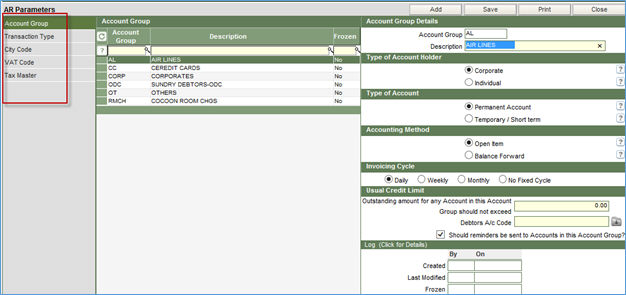AR Parameters
AR Parameters are the basic parameters that are required to be setup before being able to record transactions and for the application to behave accurately. To do the setup, choose the option of AR Parameters from the main menu of Receivables.
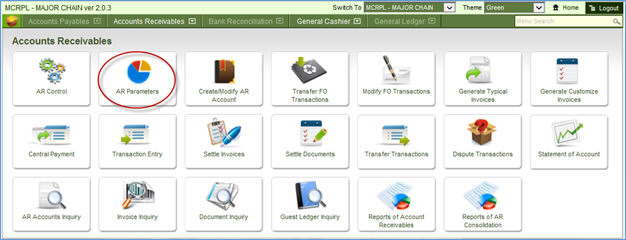
The following screen is loaded, in which the parameters are listed on the left of the screen. To setup, click on each of the parameters and the information required by each of it is displayed on the right half of the screen. By default when the screen is loaded the application displays the first parameter in the list, i.e. Account Group.