Transaction Type
This section is to create or define the various types of transactions to be used in the Receivables module.
Normally, when the application is installed the basic types of transactions are already available in this section and are not required to be created or defined by the user. However, in some situations, where by the user may refer to a particular type of transaction as something else other than what is defined in the system, in such a case the same can be created in this section of the AR Parameters.
-
Click the Add button on the top of the screen to add/define/create a new transaction type.
-
Enter the ID for the transaction type which can be up to 2 characters.
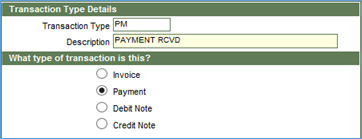
-
Type in the Description of the transaction type.
-
A transaction type can be defined as any one of the 4 categories available, i.e. Invoice, Payment, Debit Note and Credit Note. Each category is treated differently in Receivables. Choose the correct option to categorize the transaction type.
-
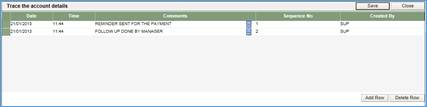 The Banking
Details are required only if the transaction type effects Bank
reconciliation. In this section the first thing that needs to be defined
is, whether the transaction type affects the Bank. If it does, then,
define the corresponding transaction type of Bank Reconciliation (this
is created in the Bank Reconciliation Module).
The Banking
Details are required only if the transaction type effects Bank
reconciliation. In this section the first thing that needs to be defined
is, whether the transaction type affects the Bank. If it does, then,
define the corresponding transaction type of Bank Reconciliation (this
is created in the Bank Reconciliation Module). -
The General ledger account code should be defined at the transaction type level only if the Hotel maintains a separate GL account in its chart of Accounts. For example in case of Forex Gain/Loss transactions.
-
 The log details
section displays the user details and log information of the record.
If a transaction type should not be used, then the same can be frozen
by marking the Freeze check box.
The log details
section displays the user details and log information of the record.
If a transaction type should not be used, then the same can be frozen
by marking the Freeze check box. -
Click the Save button on top of the screen to store the record into the database.
-
 The list of transaction
types already created is displayed on the left part of the screen.
The list of transaction
types already created is displayed on the left part of the screen.




