Settle Invoices
This is an option to settle the payments or credit notes against the transactions for which invoices/bills have been raised.
To access the screen from the main menu.
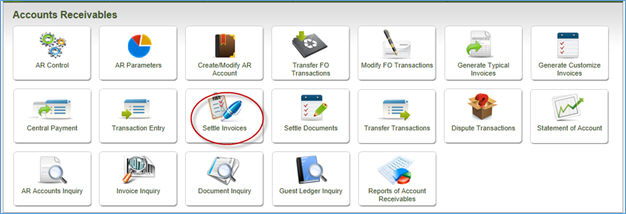
The following screen is loaded
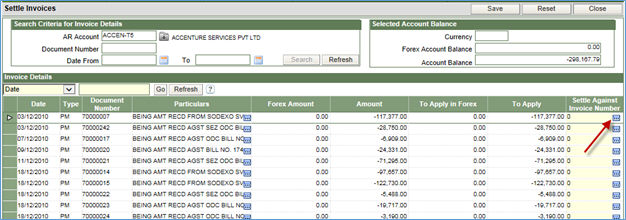
1. Enter the AR id for whom the transactions that needs to be settled.
2. Enter the date range if required to further filter the list of PM/CN transactions of the AR Account.
3. Click the Search button. This will display the matching CN/PM records of the specific AR Account in the grid section of the screen.
4. Click on the specific row of the transaction that needs to be settled and then on the button with three dots of the last column (Settle Against Invoice Number). This will load another screen.
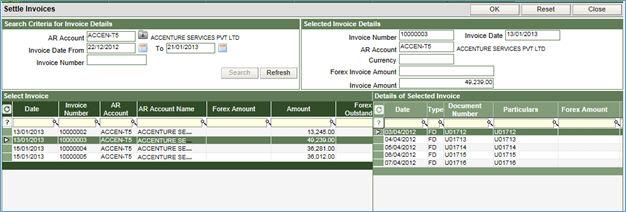
5. The above screen will list the invoices for the AR account, which are yet to be settled. As you click on each row displaying the invoices, the right half of the screen will show the list of transactions that are a part of the invoice/bill.
6. Click on the specific row of the invoice against the transaction should be settled.
7. Click OK on top of the screen to move back to the main screen in which the selected invoice number will be displayed in the column - Settle Against Invoice Number.
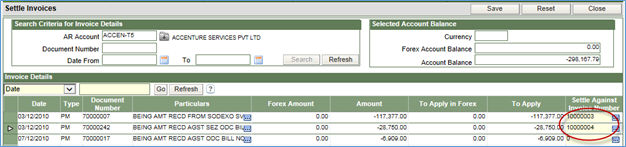
8. Continue to choose the invoice number for more transactions if required.
9. Click the Save button on top of the screen to complete the process of settlement.




