Transfer Transactions
This is the option, that can be used to transfer transactions of one AR account to another. The screen can be accessed from the following screen.
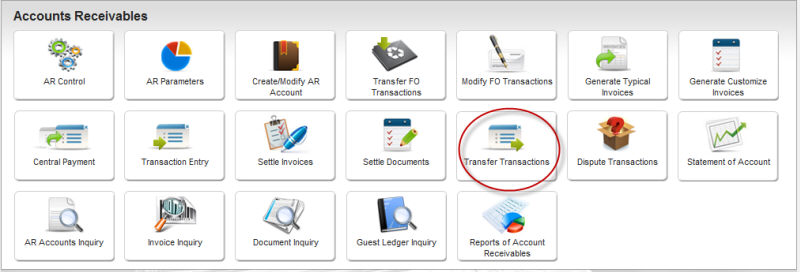
The following screen is displayed on clicking the option of Transfer transactions in the main menu.
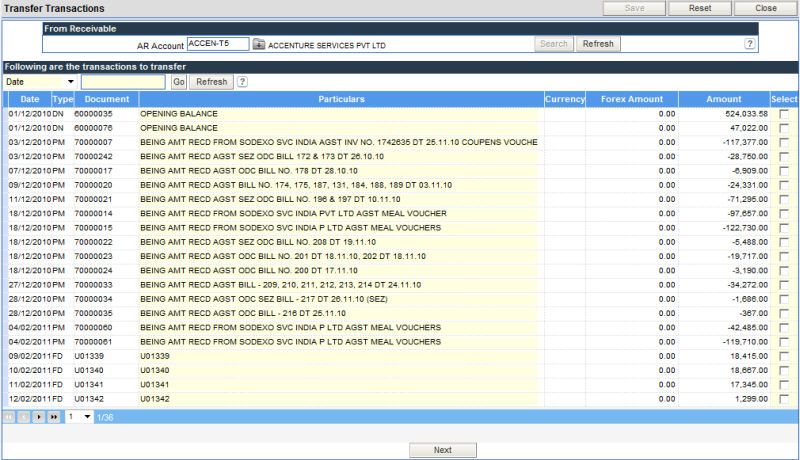
On selecting an AR account from the drop down list and clicking the Search button. The system lists all the transactions of the selected AR Account.
The process of transfer is guided by the screen like a wizard.
1. Click on the Select column of the transaction(s) that are to be transferred from the entered AR Account.
2. Click the Next button, present at the bottom of the screen. This displays the next screen that will have the selected transactions to be transferred.
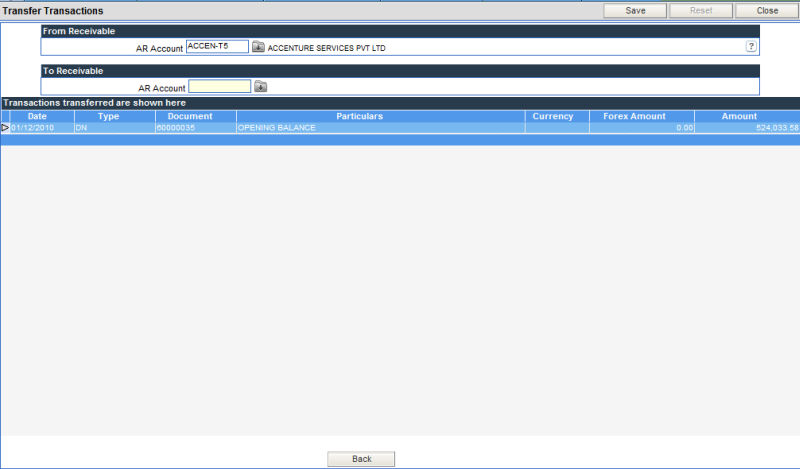
3. Enter the AR Account to which the transactions should be transferred to.
4. Click the Save button at the top right of the screen to complete the process.
 These
transferred transactions can be viewed in the Statement of Account screen,
for the AR accounts.
These
transferred transactions can be viewed in the Statement of Account screen,
for the AR accounts.




